In today's visually driven online world, images play a pivotal role in the success of a website. However, while incorporating images is crucial for engaging users, it's equally important to ensure they don't compromise website performance. Uploading images in a manner that minimizes their impact on performance is key to maintaining a fast-loading site and enhancing user experience.
Here's a comprehensive guide on how to upload images correctly, considering factors like compression, size, format, SEO, accessibility, and other crucial considerations.
Image Compression: Minimizing File Size without Losing Quality
Before uploading images, optimizing them through compression significantly reduces file sizes while retaining quality. Numerous free online tools and software like ILoveIMG, Optimizilla, Resizer from Shopify, Canva, Sketch, Gimp, Photoshop, Photoshop Express, or Illustrator can help compress images efficiently.
Key Tip: Aim for an image weight below 72kb for optimal performance.
Image Size: Finding the Right Dimensions for Different Uses
The appropriate image size varies based on its purpose within the website:
- Banner Images: Optimal sizes range around 1600px x 1600px for full-width banners.
- Product Images: Keep them under 700px x 700px.
- Images with Text: Aim for dimensions under 768px width per 1024px height.
Remember, these sizes serve as guidelines; prioritize the smallest size while maintaining quality based on specific needs.
Image Format: Choosing the Most Suitable Format
Select image formats based on content:
- Photographs: Use WebP, AVIF, or JPEG for complex images.
- Graphics, Logos, Icons: Prefer SVG for scalability and PNG for limited-color illustrations.
Submitting images directly in the best format possible reduces server processing, enhancing website performance. WebP and SVG formats notably reduce file sizes by up to 30%.
SEO Considerations: Optimizing Image Names and Alt Text
For improved SEO and image library management:
- Rename images descriptively using lowercase letters and hyphens instead of underscores.
- Add alternative text (Alt text) for screen readers and SEO benefits. Be descriptive and avoid over-optimizing with excessive keywords.
Accessibility: Enhancing User Experience for All
Always add alternative text for screen reader users. Describe the image concisely, using common words and relevant keywords without overdoing it, particularly for icons or decorative images.
Other Considerations: Best Practices for Website Optimization
- Avoid GIFs: Instead, use videos or lottie animations.
- Minimal Decorative Elements: Limit decorative elements to those that serve a purpose or convey a message.
- Constant Testing: Continuously test and optimize the site's multimedia and text content for better conversion rates.
Resources for Further Assistance
For additional guidance and tools, resources like Google's developer documentation and web.dev articles provide in-depth insights into image optimization techniques and best practices.
By following these instructions, you can upload images to your website while prioritizing performance, ensuring faster load times, and ultimately providing a superior user experience.
Maintaining a balance between visual appeal and website performance is crucial for success in the digital landscape. Implement these image upload strategies to create a seamless and efficient web experience for your audience.